Common Mistakes in CAD Design and How to Avoid Them
In the fast-paced world of manufacturing, CAD design is the foundation of successful product development. However, even small mistakes in the design phase can result in costly delays, inefficiencies, or flawed products. Understanding the most common pitfalls in CAD design and knowing how to avoid them can help designers and engineers save time, money, and resources while ensuring optimal results.
One of the most frequent mistakes in CAD design is ignoring tolerances. Tolerances specify the permissible limits of variation in a part’s dimensions, and failing to account for them can lead to parts that don’t fit together correctly. This is particularly critical in industries requiring high precision, such as aerospace and automotive. Designers must always consider manufacturing processes, material properties, and assembly requirements when setting tolerances. Leveraging tools within CAD software to define and validate tolerances ensures accuracy and compatibility during production.
Another common oversight is poor toolpath planning, which occurs when designs are not optimized for the manufacturing process. For example, complex geometries or sharp internal corners may be difficult or impossible to machine efficiently. This can lead to increased production time, tool wear, and unnecessary costs. By understanding the capabilities and limitations of CNC machines or additive manufacturing equipment, designers can simplify their models and incorporate features that streamline machining processes. Collaborating with manufacturers during the design phase can also help identify potential challenges early on.
Designers often make the mistake of overcomplicating models by including unnecessary details or excessive features. While intricate designs may seem appealing, they can result in longer processing times and higher production costs. Simplifying designs and focusing on essential features not only improves manufacturability but also reduces the risk of errors. Applying design for manufacturability (DFM) principles helps strike the right balance between functionality and simplicity.
Neglecting proper documentation and version control is another critical pitfall. Poorly organized CAD files or failure to update designs can create confusion, lead to outdated parts being manufactured, or disrupt project timelines. Designers should establish clear documentation practices, maintain version control systems, and ensure that all stakeholders have access to the latest designs. This level of organization is key to minimizing errors and keeping projects on track.
Lastly, overlooking material properties in the design process can cause unexpected failures during production or product use. Different materials behave in unique ways under stress, heat, or environmental conditions. Designers must select materials that align with the intended application and consider their limitations in CAD simulations. Many modern CAD tools offer simulation features that allow designers to test and validate their designs under real-world conditions before production begins.
Avoiding these common mistakes requires a proactive approach to CAD design. By paying close attention to tolerances, optimizing toolpaths, simplifying models, managing documentation, and understanding material properties, designers can improve efficiency, reduce costs, and ensure successful outcomes. The key lies in combining technical expertise with a deep understanding of manufacturing processes to create designs that are not only functional but also production-ready.